* i told u that OLD Club philosophy is to help each other. So this tips emailed by OLD Club members its self. Perhaps we all can follow her tips if you have not known this. Thanks Little Flower Pot
Being an entrepreneur in www is not easy. You have to learn on how to protect your work online. You have your own online store but how to protect your pictures? Here is a quick tip on how to do it in Adobe Photoshop.
Step 1: Open your Photoshop Application
Step 2: Click Open and open your logo
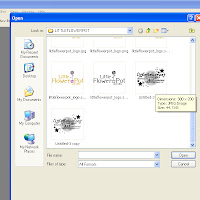
Step3: Click Edit and click ‘define brush…’
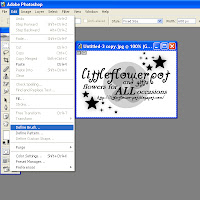
Step 4: You’ll see this
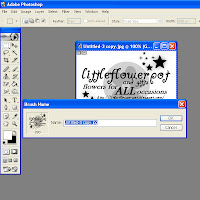
Step 5: Type the name of the brush (logo/company name) and click ‘OK’
Step 6: Select Brush Tool
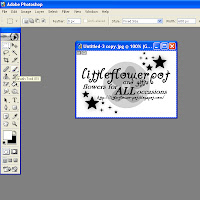
Step 7: Go to the end of the selection of brush and you’ll see your brush J
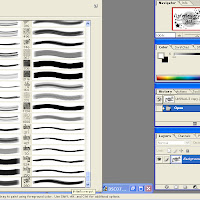
Step 8: Open any pictures of your work and adjust the size according to your brush
Step 9: Click the brush on the picture, save and done!
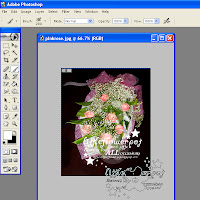
Step 10: The picture is ready to be uploaded on your website (this is how it looks at my blog)
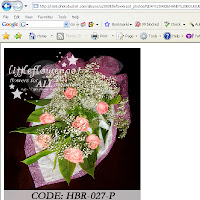
Why is it so important to protect your pictures? Because it is yours! It’s your work and your effort to earn RM for yourself and family. Start doing now before someone else steals your pictures!
Labels: Little Flower Pot, Share and Learn












 posted by Our Little Design Club at 10:07 PM
posted by Our Little Design Club at 10:07 PM

That is a good tip and also REMINDER. Thx Mya and Little Flower Pot.